Developer Logs
Developer Logs provide access to detailed records of all API requests and responses made to the Walley API within your organization. Use the logs to review API traffic and quickly identify unexpected responses or integration issues.
Each log entry is listed in a table view:
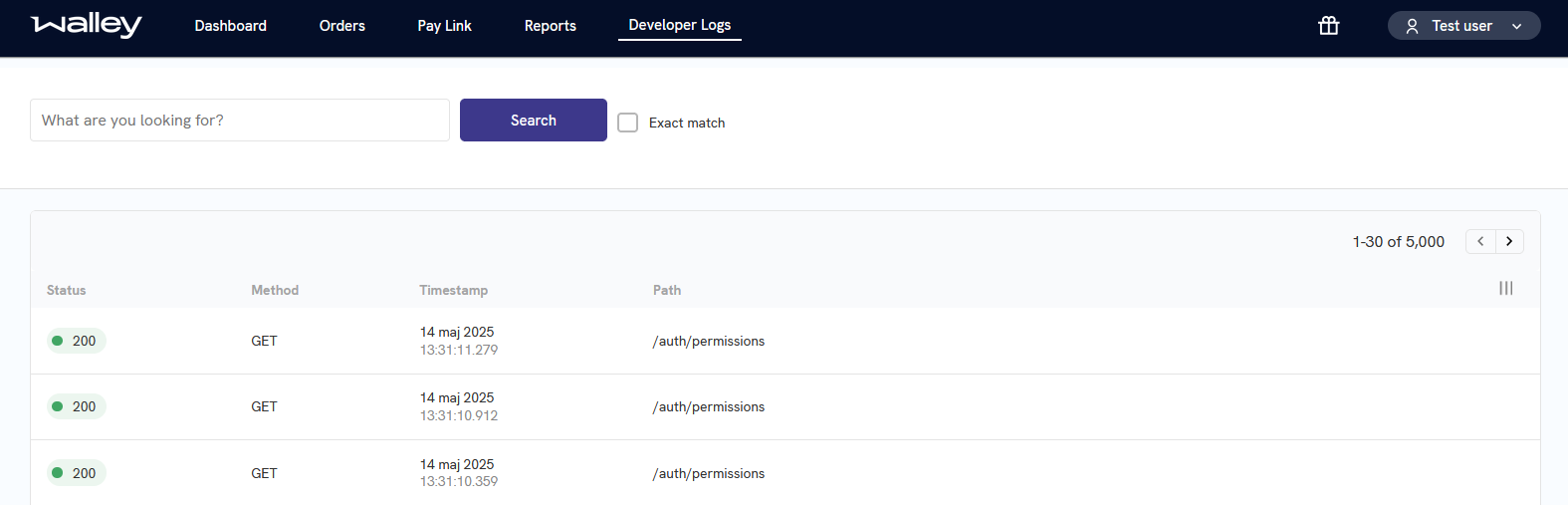
By clicking on a row, you can open a modal that displays detailed information about the selected API call, including both the request and the response data.
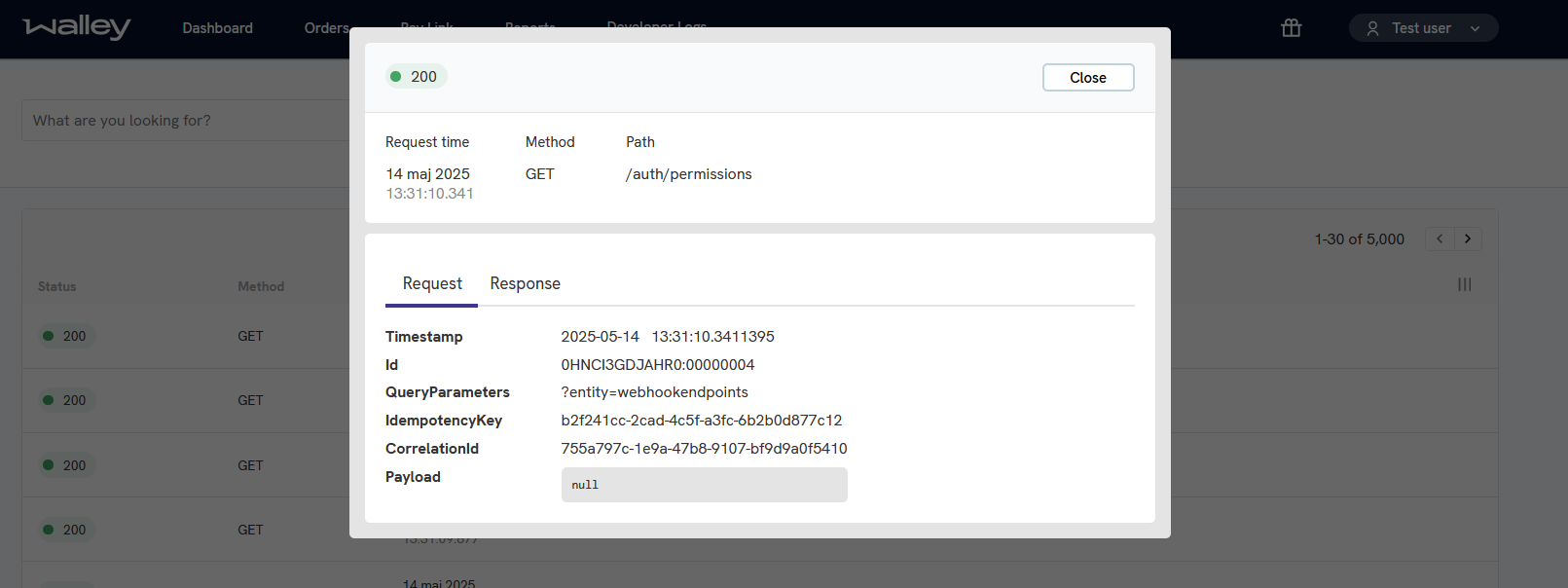
Accessing Developer Logs
- Navigate to Manage Organization.
- Enable the Developer Logs permission for the relevant user group.
- Once the permission is set, the Developer Logs tab will appear in the top navigation menu.